Manifest.json 文件字段解析
每个插件的根目录中都必须有一个
manifest.json文件,其中列出了有关该插件的结构和行为的重要信息。
一、Demo 展示
1. 基本清单文件
json
{
"manifest_version": 3,
"name": "My Chrome Ext",
"version": "1.0.0",
"description": "Chrome Ext",
"icons": {
"48": "icon-48.png",
"128": "icon-128.png"
},
}2. 增加 content_scripts 内容脚本
json
{
"manifest_version": 3,
"name": "Run script automatically",
"description": "Add Context Scripts",
"version": "1.0",
"icons": {
"16": "icon-16.png",
"32": "icon-32.png",
"48": "icon-48.png",
"128": "icon-128.png"
},
"content_scripts": [
{
"js": [
"content-script.js"
],
"matches": [
"http://*.example.com//"
]
}
]
}3. 增加 service_worker 文件
json
{
"manifest_version": 3,
"name": "Click to run",
"description": "Add Service Worker",
"version": "1.0",
"icons": {
"16": "icon-16.png",
"32": "icon-32.png",
"48": "icon-48.png",
"128": "icon-128.png"
},
"background": {
"service_worker": "service-worker.js"
},
"action": {
"default_icon": {
"16": "icon-16.png",
"32": "icon-32.png",
"48": "icon-48.png",
"128": "icon-128.png"
}
},
"permissions": ["scripting", "activeTab"]
}4. 增加 action 操作项
json
{
"manifest_version": 3,
"name": "Popup extension that requests permissions",
"description": "Add Action",
"version": "1.0",
"icons": {
"16": "icon-16.png",
"32": "icon-32.png",
"48": "icon-48.png",
"128": "icon-128.png"
},
"action": {
"default_popup": "popup.html"
},
"host_permissions": [
"https://*.example.com/"
],
"permissions": [
"storage"
]
}5. 增加 side_panel 侧边栏
json
{
"manifest_version": 3,
"name": "Side panel extension",
"version": "1.0",
"description": "Extension with a default side panel.",
"icons": {
"16": "images/icon-16.png",
"48": "images/icon-48.png",
"128": "images/icon-128.png"
},
"side_panel": {
"default_path": "sidepanel.html"
},
"permissions": ["sidePanel"]
}二、Manifest.json 文件字段及解析
1. Chrome 插件所必需的 key
1.1 manifest_version
- 一个整数,用于指定插件使用的清单文件格式版本
- 目前唯一的值是 3(老版本可以用 2,但也即将不支持)
1.2 name
- 一个字符串,用于在
Chrome应用商店、安装对话框和用户的Chrome插件页面 (chrome://extensions) 中标识插件 - 长度上限为 75 个字符
1.3 version
- 一个字符串,用于标识插件的版本号
- 一到四个以英文句点分隔的整数,用于标识此插件的版本
- 使用整数规则如下:
- 整数必须介于 0 到 65,535 之间(含 0 和 65,535)
- 非零整数不能以 0 开头,例如,032 无效,因为它以零开头
- 它们不能都为零,例如,0 和 0.0.0.0 是无效的,而 0.1.0.0 是有效的
- 以下是有效版本的一些示例:
- "version": "1"
- "version": "1.0"
- "version": "2.10.2"
- "version": "3.1.2.4567"
- 比较从最左边的整数开始,然后,如果这些整数相等,则比较右侧的整数,依此类推,例如,1.2.0 是比 1.1.9.9999 更新的版本
- 缺少的整数等于零,例如,1.1.9.9999 比 1.1 更新,1.1.9.9999 低于 1.2
Demo
json
{
"manifest_version": 3,
"name": "My Chrome Ext Name",
"version": "0.0.1",
}2. Chrome 应用商店所需的 key
2.1 description
- 一个字符串,描述
Chrome网上应用店和用户的插件管理页面上的字符串 - 长度上限为 132 个字符
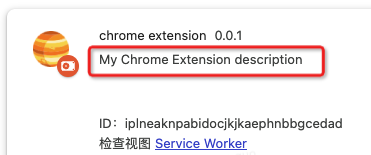
2.2 icons
- 一个或多个代表插件的图标
- 建议使用
PNG文件,但允许使用其他文件格式(SVG和WebP文件除外) - 如果计划在
Chrome应用商店中分发插件,则必须提供图标图标大小 图标的使用 16x16 插件页面和上下文菜单上的网站图标 32x32 Windows计算机通常需要此大小48x48 显示在插件管理页面上 128x128 安装时会显示在 Chrome应用商店中
Demo
json
{
"manifest_version": 3,
"name": "chrome extension",
"version": "0.0.1",
"description": "My Chrome Extension description",
"icons": {
"16": "public/icons/icon_16.png",
"32": "public/icons/icon_32.png",
"48": "public/icons/icon_48.png",
"128": "public/icons/icon_128.png"
}
}3. Chrome 插件可选 key
3.1 action
- 定义插件图标在
Chrome浏览器工具栏中的外观和行为 action中字段default_icon:string | objectaction图标
default_title:string- 名称
default_popup:string- 弹出页面
action键(及其子项)是可选的- 如果未添加此插件,相应插件仍会显示在工具栏中,以便用户访问此插件的菜单,因此,建议始终至少包含
action和default_icon键 - 【 Chrome 浏览器插件 V3 版本 Manifest.json 文件中 Action 字段解析类型(Types)、方法(Methods)和事件(Events)】
Demo
json
{
"name": "Action Extension",
"action": {
"default_icon": {
"16": "images/icon16.png",
"24": "images/icon24.png",
"32": "images/icon32.png"
},
"default_title": "Click Me",
"default_popup": "popup.html"
},
}
popup.html是点击chrome按钮弹出的页面
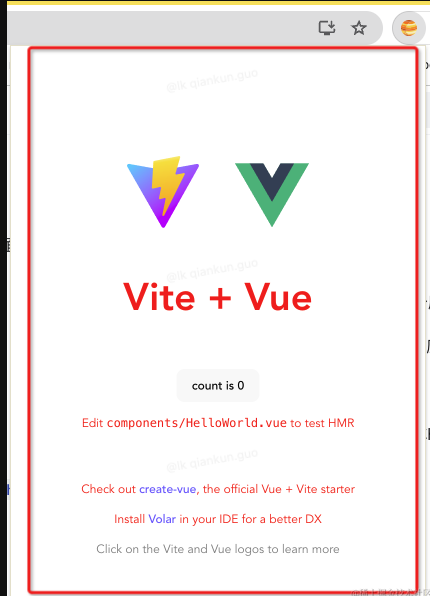
3.2 author
- 指定用于创建插件的帐号的电子邮件地址
Demo
json
{
"author": {
"email": "user@example.com"
},
}3.3 background
- 指定包含插件的
Service Worker(充当事件处理程序)的JavaScript文件,Service Worker是后台脚本,充当插件的主事件处理脚本 background中的字段service_worker:string- 脚本文件
type:string- 类型
- 【Chrome 浏览器插件 Manifest V3 版本新增中的 Service Worker 字段及解析】
Demo
json
"background": {
"service_worker": "service-worker.js",
"type": "module"
}3.4 chrome_settings_overrides
- 定义所选
Chrome设置的替换项 - 设置覆盖是插件的一种覆盖所选
Chrome设置的方式。该API适用于Windows和Mac的所有当前版本的Chrome search_provider、homepage和startup_pages属性的所有值都可以使用chrome.i18nAPI进行本地化- 对于外部插件,可以使用注册表项对
search_provider、homepage和startup_pages网址值进行参数化 - 可替换属性列表:
alternate_urls(字符串数组,可选)- 除
search_url之外,还可使用的网址格式列表
- 除
encoding(字符串,可选)- 用于搜索字词的编码。如果没有设置
prepopulated_id,则这个是必需的
- 用于搜索字词的编码。如果没有设置
favicon_url(字符串,可选)- 搜索引擎的图标网址。如果没有设置
prepopulated_id,则这个是必需的
- 搜索引擎的图标网址。如果没有设置
homepage(字符串,可选)- 首页的新值
image_url(字符串,可选)- 搜索引擎用于图片搜索的网址。如果不设置,则表示引擎不支持图片搜索
image_url_post_params(字符串,可选)image_url的post参数
is_default(布尔值,必需)- 指定是否应将搜索服务提供商设置为默认搜索引擎
keyword(字符串,可选)- 搜索引擎的多功能框关键字。如果没有设置
prepopulated_id,则这个是必需的
- 搜索引擎的多功能框关键字。如果没有设置
name(字符串,可选)- 向用户显示的搜索引擎的名称。如果没有设置
prepopulated_id,则这个是必需的
- 向用户显示的搜索引擎的名称。如果没有设置
prepopulated_id(整数,可选)Chrome内置搜索引擎的ID
search_provider(对象,可选)- 搜索引擎
search_url(字符串,必需)- 搜索引擎使用的搜索网址
search_url_post_params(字符串,可选)search_url的post参数
startup_pages(字符串数组,可选)- 一个长度为 1 的数组,其中包含将用作启动页的网址
suggest_url(字符串,可选)- 搜索引擎用于获取建议的网址。如果未使用此属性,则引擎不支持建议
suggest_url_post_params(字符串,可选)suggest_url的post参数
Demo
json
{
"name": "My extension",
"chrome_settings_overrides": {
"homepage": "https://www.homepage.com",
"search_provider": {
"name": "name.__MSG_url_domain__",
"keyword": "keyword.__MSG_url_domain__",
"search_url": "https://www.foo.__MSG_url_domain__/s?q={searchTerms}",
"favicon_url": "https://www.foo.__MSG_url_domain__/favicon.ico",
"suggest_url": "https://www.foo.__MSG_url_domain__/suggest?q={searchTerms}",
"instant_url": "https://www.foo.__MSG_url_domain__/instant?q={searchTerms}",
"image_url": "https://www.foo.__MSG_url_domain__/image?q={searchTerms}",
"search_url_post_params": "search_lang=__MSG_url_domain__",
"suggest_url_post_params": "suggest_lang=__MSG_url_domain__",
"instant_url_post_params": "instant_lang=__MSG_url_domain__",
"image_url_post_params": "image_lang=__MSG_url_domain__",
"alternate_urls": [
"https://www.moo.__MSG_url_domain__/s?q={searchTerms}",
"https://www.noo.__MSG_url_domain__/s?q={searchTerms}"
],
"encoding": "UTF-8",
"is_default": true
},
"startup_pages": ["https://www.startup.com"]
},
}3.5 chrome_url_overrides
- 定义默认
Chrome网页的替换项 - 使用
HTML页面覆盖浏览器提供的页面,每个插件只能覆盖一个页面 - 可覆盖的页面:
- 书签:
chrome://bookmarks- 用户从
Chrome菜单中选择“书签管理器”菜单项(或者在 Mac 上)从“书签”菜单中选择“书签管理器”菜单项时显示的网页
- 用户从
- 历史记录:
chrome://history- 用户从
Chrome菜单中选择“历史记录”菜单项(或在 Mac 上从“历史记录”菜单中选择“显示全部历史记录”)时显示的页面
- 用户从
- 新标签页:
chrome://newtab- 用户创建新标签页或窗口时显示的页面
- 书签:
- 在无痕模式窗口中,插件无法覆盖新标签页页面
Demo
json
{
"chrome_url_overrides" : {
"bookmarks": "myBookmarks.html",
"history": "myHistory.html",
"newtab": "myNewtab.html",
},
}3.6 commands
- 定义插件中的键盘快捷键
commands API可用于添加可触发插件中操作的键盘快捷键,例如,打开浏览器操作或向插件发送命令的操作- 必须在
manifest.json声明commands,才能使用此API Commands API允许插件开发者定义特定命令,并将其绑定到默认组合键- 插件接受的每个命令都必须是在插件
manifest.json中的commands对象的属性,属性键用作命令的名称,命令对象可以具有两个属性suggested_key:用于声明命令的默认键盘快捷键,如果省略,则该命令解除绑定,类型为字符串或者object- 字符串时为指定应在所有平台中使用的默认快捷键
- 为对象时,包含
defult、chromeos、linux、mac、windows属性
description:命令用途的简短描述,会显示在插件的键盘快捷键管理界面中
- 一个插件可以有多个命令,但是最多指定 4 个键盘快捷键,但是可以通过
chrome://extensions/shortcuts手动添加更多的快捷方式 - 【Chrome 浏览器插件 V3 版本 Manifest.json 中 Commands API 字段解析及对应的 Types、Methods 和 Events】
Demo
json
{
"commands": {
"run-foo": {
"suggested_key": {
"default": "Ctrl+Shift+Y",
"mac": "Command+Shift+Y"
},
"description": "Run 'foo' on the current page."
}
}
}3.7 content_scripts
- 指定在用户打开某些网页时要使用的
JavaScript或CSS文件,可以使用DOM,可以读取浏览访问的网页信息,可以对其更改,并将消息传递给插件 - 可访问的
API:domi18nstorageruntimeconnect()getManifest()getURL()idonConnectonMessagesendMessage()
- 其他
API无法直接访问,可以通过插件来进行消息传递 - 注入方式:
- 静态声明
manifest.json中的content_scripts字段:object数组matches:string数组css:string数组js:string数组run_at:枚举:document_start、document_end、document_idlematch_about_blank:booleanmatch_origin_as_fallback:booleanworld:枚举:ISOLATED、MAINall_frames:boolean
- 动态声明
- 使用
chrome.scripting API的registerContentScripts进行注入registerContentScripts注入updateContentScripts更新getRegisteredContentScripts获取unregisterContentScripts移除
- 使用
- 编程的方式注入
- 使用
chrome.scripting API的executeScript进行注入,可注入js文件和函数files:string数组func:Function
- 使用
- 静态声明
- 【Chrome 插件 V3 版本 Manifest.json 中的内容脚本(Content Scripts)解析】
Demo
- 静态声明-
manifest.json文件
json
{
"name": "My extension",
"content_scripts": [
{
"matches": ["https://*.nytimes.com/*"],
"css": ["my-styles.css"],
"js": ["content-script.js"]
}
]
}- 动态声明-
service-worker文件
js
// 注册
chrome.scripting
.registerContentScripts([{
id: "session-script",
js: ["content.js"],
persistAcrossSessions: false,
matches: ["*://example.com/*"],
runAt: "document_start",
}])
.then(() => console.log("registration complete"))
.catch((err) => console.warn("unexpected error", err))
// 更新
chrome.scripting
.updateContentScripts([{
id: "session-script",
excludeMatches: ["*://admin.example.com/*"],
}])
.then(() => console.log("registration updated"));
// 获取
chrome.scripting
.getRegisteredContentScripts()
.then(scripts => console.log("registered content scripts", scripts));
// 移除
chrome.scripting
.unregisterContentScripts({ ids: ["session-script"] })
.then(() => console.log("un-registration complete"));- 编程的方式注入-
service-worker文件
js
chrome.action.onClicked.addListener((tab) => {
chrome.scripting.executeScript({
target: { tabId: tab.id },
files: ["content-script.js"]
});
});3.8 content_security_policy
- 定义对插件可以使用的脚本、样式和其他资源的限制
- 可以为插件网页和沙盒化插件网页定义单独的可选策略
- 包含字段:
extension_pages:string- 应用于插件的页面,指定了允许加载脚本的源(这里是插件自身)
sandbox:string- 应用于插件的沙箱规则,允许在沙箱中执行脚本,并指定默认源的策略
3.8.1 默认策略
如果没有在 manifest.json 中定义 content_security_policy,将使用默认属性,默认值为:
json
{
"content_security_policy": {
"extension_pages": "script-src 'self'; object-src 'self';",
"sandbox": "sandbox allow-scripts allow-forms allow-popups allow-modals; script-src 'self' 'unsafe-inline' 'unsafe-eval'; child-src 'self';"
}
}在这种情况下,插件只会从自己的打包资源加载本地脚本和对象。WebAssembly 将停用,该插件将不会运行内嵌 JavaScript,也无法将字符串评估为可执行代码。如果添加了沙盒页面,页面将拥有更宽松的权限,可以从插件外部评估脚本。
3.8.2 自定义策略
Chrome 对插件页面强制执行最低的内容安全政策。这相当于在 manifest.json 中指定以下策略:
json
{
"content_security_policy": {
"extension_pages": "script-src 'self' 'wasm-unsafe-eval'; object-src 'self';"
}
}extension_pages 策略的放宽限制不能超过此最小值。
Demo
json
{
"content_security_policy": {
"extension_pages": "script-src 'self'; object-src 'self'",
"sandbox": "sandbox allow-scripts allow-same-origin; default-src 'none'"
},
}3.9 cross_origin_embedder_policy
- 指定
Cross-Origin-Embedder-Policy HTTP标头的值,该标头用于配置在插件页面中嵌入跨源资源。 value:string枚举require-corpcredentiallessunsafe-none
Demo
json
{
"cross_origin_embedder_policy": {
"value": "require-corp"
},
}3.10 cross_origin_opener_policy
- 指定
Cross-Origin-Opener-Policy HTTP标头的值,可让确保顶级插件页面不会与跨源文档共享浏览上下文组 value:string枚举same-originsame-origin-allow-popupsrestrict-propertiesunsafe-none
Demo
json
{
"cross_origin_opener_policy": {
"value": "same-origin"
},
}3.11 declarative_net_request
- 定义
declarativeNetRequest API的静态规则,以允许拦截和修改网络请求 rule_resources:Ruleset数组enabled:boolean是否默认启用id:string唯一标识符path:stringJSON路径
Demo
json
{
"name": "My extension",
"declarative_net_request" : {
"rule_resources" : [{
"id": "ruleset_1",
"enabled": true,
"path": "rules_1.json"
}, {
"id": "ruleset_2",
"enabled": false,
"path": "rules_2.json"
}]
},
"permissions": [
"declarativeNetRequest",
"declarativeNetRequestFeedback",
],
"host_permissions": [
"http://www.blogger.com/*",
"http://*.google.com/*"
],
}3.12 default_locale
- 一个字符串,用于定义支持多个语言区域的插件的默认语言。例如
en和pt_BR - 如果插件具有
_locales目录,则Manifest.json必须定义default_locale
Demo
json
{
"default_locale": "en",
}3.13 devtools_page
- 定义使用
DevTools API的页面 - 使用
devtools.panels API创建面板并与之交互,包括将其他插件页面作为面板或边栏添加到开发者工具窗口中 - 使用
devtools.inspectedWindow API获取已检查窗口的相关信息,并评估所检查窗口中的代码 - 使用
devtools.network API获取有关网络请求的信息 - 使用
devtools.recorder API扩展Recorder面板
Demo
json
{
"name": "Chrome Ext",
"version": "1.0",
"devtools_page": "devtools.html",
}3. Chrome 插件可选 key
3.14 export
- 允许从插件导出资源
- 包含字段
allowlist:string数组- 插件
ID
- 插件
Demo
json
{
"version": "1.0",
"name": "My Shared Module",
"export": {
"allowlist": [
"aaaaaaaaaaaaaaaaaaaaaaaaaaaaaaaa",
"bbbbbbbbbbbbbbbbbbbbbbbbbbbbbbbb"
]
}
}3.15 externally_connectable
- 指定哪些其他页面和插件可以通过
runtime.connect和runtime.sendMessage连接到插件 - 如果未在插件的清单中声明
externally_connectable键,则所有插件都可以连接,但任何网页都无法连接 - 在更新清单以使用
externally_connectable时,如果未指定ids: ["*"],其他插件将无法连接到插件 - 包含字段:
ids:string数组- 允许连接的插件的
ID。如果留空或未指定,则任何插件或应用都无法连接。通配符*将允许所有插件和应用连接。
- 允许连接的插件的
matches:string数组- 允许连接的网页的网址格式。如果留空或未指定,则任何网页都无法连接。格式不能包含通配符网域,也不能包含(有效)顶级域名的子网域。
accepts_tls_channel_id:boolean- 允许插件使用与其连接的网页的
TLS通道ID。
- 允许插件使用与其连接的网页的
| ✅ 有效网址 | ❌ 网址无效 |
|---|---|
*://example.com/ | *://example.com/one/ |
http://*.example.org/* | <all_urls> |
https://example.com/* | http://*/* |
Demo
json
{
"name": "My externally connectable extension",
"externally_connectable": {
"ids": [
"aaaaaaaaaaaaaaaaaaaaaaaaaaaaaaaa",
"bbbbbbbbbbbbbbbbbbbbbbbbbbbbbbbb",
],
"matches": [
"https://*.google.com/*",
"*://*.chromium.org/*",
],
"accepts_tls_channel_id": false
},
}3.16 homepage_url
- 一个字符串,用于指定插件首页的网址,可以将插件的首页设置为个人或者公司网站
- 如果未定义,则首页默认是插件的
Chrome应用商店页面
Demo
json
{
"manifest_version": 3,
"name": "chrome extension",
"version": "0.1.0",
"description": "My Chrome Extension",
"homepage_url": "https://guoqiankun.blog.csdn.net/",
}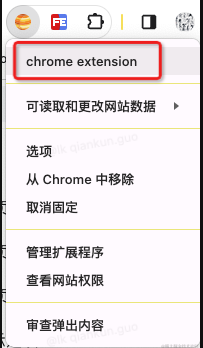
3.17 host_permissions
- 列出插件可以与之互动的网页(使用网址匹配模式定义)。系统会在安装时请求这些网站的用户权限
string数组- 权限
permissions- 包含已知字符串列表中的项。更改可能会触发警告
optional_permissions- 由用户在运行时(而不是在安装时)授予
content_scripts.matches- 包含一个或多个匹配模式,可允许内容脚本注入到一个或多个主机中。更改可能会触发警告
host_permissions- 包含一个或多个匹配模式,可提供对一个或多个主机的访问权限。更改可能会触发警告
optional_host_permissions- 由用户在运行时(而不是在安装时)授予
- 【Chrome 浏览器插件 Manifest.json V3 中权限(Permissions)字段解析】
Demo
json
{
"name": "Permissions Extension",
"permissions": [
"activeTab",
"contextMenus",
"storage"
],
"optional_permissions": [
"topSites",
],
"host_permissions": [
"https://www.developer.chrome.com/*"
],
"optional_host_permissions":[
"https://*/*",
"http://*/*"
],
"manifest_version": 3
}3.18 import
- 允许将资源导入插件
object数组id:string- 插件
id
- 插件
minimum_version: string- 版本
Demo
json
{
"version": "1.0",
"name": "My Importing Extension",
"import": [
{
"id": "cccccccccccccccccccccccccccccccc"
},
{
"id": "dddddddddddddddddddddddddddddddd",
"minimum_version": "0.5"
},
]
}3.19 incognito
- 定义插件在无痕模式下的行为
- 支持的值包括
spanning、split和not_allowedspanning:跨域模式,插件将在单个共享进程中允许split:分离模式,所以的网页都在无痕进程中运行not_allowed:不允许,在无痕模式下无法启动插件
- 一般来讲,如果插件需要在无痕模式浏览器中加载标签页,使用 split 无痕模式行为,如果插件需要登录到远程服务器,请使用 spanning 无痕模式
chrome.storage.sync和chrome.storage.local始终在常规进程和无痕模式进程之间共享
Demo
json
{
"incognito": "not_allowed"
}3.20 key
- 为各种开发用例指定插件的
ID- 将服务器配置为仅接受来自
Chrome插件来源的请求 - 以便其他插件或网站向插件发送消息
- 让网站可以访问插件的
web_accessible_resources
- 将服务器配置为仅接受来自
Demo
json
{
"manifest_version": 3,
"key": "ThisKeyIsChromeKey",
}3.21 minimum_chrome_version
- 定义可安装插件的最低
Chrome版本 - 该值必须是现有
Chrome浏览器版本字符串的子字符串,例如 "107" 或 "107.0.5304.87" - 如果用户的
Chrome版本低于最低版本,则会在Chrome应用商店中看到“不兼容”警告,并且无法安装插件。如果将此插件添加到现有插件,则所用Chrome版本较低的用户将不会收到插件的自动更新
Demo
json
{
"minimum_chrome_version": "120.0.6099.129"
}3.22 oauth2
- 允许使用
OAuth2.0 安全ID - 包含字段:
client_id:string- 客户端
ID
- 客户端
scopes:string数组
Demo
json
{
"name": "OAuth Tutorial FriendBlock",
"oauth2": {
"client_id": "yourExtensionOAuthClientIDWillGoHere.apps.googleusercontent.com",
"scopes":[""]
},
}3.23 omnibox
- 允许插件在
Chrome的地址栏中注册关键字 - 包含字段:
keyword:string- 关键字
Demo
json
{
"omnibox": { "keyword": "newTab" },
}3.24 optional_host_permissions
- 为插件声明可选的主机权限
string数组
Demo
json
{
"optional_host_permissions":[
"https://*/*",
"http://*/*"
],
}3.25 optional_permissions
- 为插件声明可选权限
string数组
Demo
json
{
"optional_permissions": [
"topSites",
],
}3.26 options_page
- 指定
options.html文件的路径,以将插件用作选项页面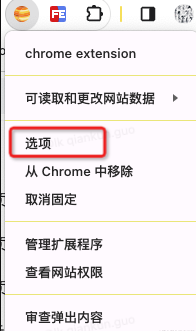
Demo
json
{
"options_page": "index.html",
}3.27 options_ui
- 指定
HTML文件的路径,该文件允许用户在Chrome插件页面更改插件选项。 - 包含字段:
page:string- 页面路径
open_in_tab:boolean- 是否在新标签页中打开插件的选项页面,如果设为
false,该插件的选项页面会嵌入chrome://extensions中,而不会在新标签页中打开
- 是否在新标签页中打开插件的选项页面,如果设为
Demo
json
{
"name": "My extension",
"options_ui": {
"page": "options.html",
"open_in_tab": false
},
}3.28 permissions
- 允许使用特定的插件
API - 【Chrome 浏览器插件 Manifest.json V3 中权限(Permissions)字段解析】
Demo
json
"permissions": [
"storage",
"activeTab",
"scripting"
]3.29 requirements
- 列出使用插件所需的技术
- 会使用此列表来阻止用户安装无法在其电脑上使用的插件
Demo
json
{
"requirements": {
"3D": {
"features": ["webgl"]
}
}
}3.30 sandbox
- 定义一组插件页面,它们无权访问插件
API或直接访问非沙盒化页面 - 插件的沙盒化网页使用的内容安全政策在
content_security_policy键中指定 - 处于沙盒环境中会产生以下两个影响:
- 沙盒化页面将无权访问插件
API,也无法直接访问未经过沙盒化的页面(可通过postMessage()与它们进行通信) - 沙盒化页面不受插件其余部分使用的内容安全政策 (
CSP)(有自己的单独的CSP值)的约束。这意味着,它可以使用内嵌脚本和eval
- 沙盒化页面将无权访问插件
Demo
json
{
"content_security_policy": {
"sandbox": "sandbox allow-scripts; script-src 'self' https://example.com"
},
"sandbox": {
"pages": [
"page1.html",
"directory/page2.html"
]
},
}3.31 short_name
- 一个字符串,包含要在字符空间有限时使用的插件名称的缩写版本
- 长度上限为 12 个字符。如果未定义,将显示
name键的截断版本
Demo
json
{
"short_name": "short name"
}3.32 side_panel
- 标识要在
sidePanel中显示的HTML文件 - 包含字段:
default_path:string- 侧边栏页面路径
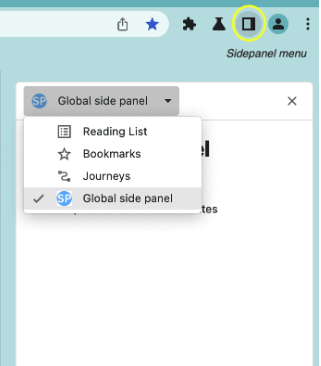
Demo
json
{
"name": "My side panel extension",
"side_panel": {
"default_path": "sidepanel.html"
}
}3.33 storage
- 声明托管存储区域的
JSON架构 - 包含字段:
managed_schema:string- 插件中包含策略架构的文件
- 如果策略架构无效,
Chrome不会加载插件,并指出未通过验证的原因
Demo
json
{
"name": "My enterprise extension",
"storage": {
"managed_schema": "schema.json"
},
}JSON 架构示例
json
{
"type": "object",
"properties": {
"AutoSave": {
"title": "Automatically save changes.",
"description": "If set to true then changes will be automatically saved.",
"type": "boolean"
},
"PollRefreshRate": {
"type": "integer"
},
"DefaultServiceUrl": {
"type": "string"
},
"ServiceUrls": {
"type": "array",
"items": {
"type": "string"
}
},
"Bookmarks": {
"type": "array",
"id": "ListOfBookmarks",
"items": {
"type": "object",
"properties": {
"title": { "type": "string" },
"url": { "type": "string" },
"children": { "$ref": "ListOfBookmarks" }
}
}
},
"SettingsForUrls": {
"type": "object",
"additionalProperties": {
"type": "object",
"properties": {
"blocklisted": { "type": "boolean" },
"bypass_proxy": { "type": "boolean" }
}
}
}
}
}3.34 tts_engine
- 将插件注册为文字转语音引擎
- 包含字段:
voices: 对象数组voice_name:string- 名称,必需
lang:string- 语言,可选,但强烈建议使用
event_types:string数组- 类型数组,强烈建议至少支持
["end"] - 支持的值为:
start、word、sentence、marker、end、error
- 类型数组,强烈建议至少支持
Demo
json
{
"name": "My TTS Engine",
"version": "1.0",
"permissions": ["ttsEngine"],
"tts_engine": {
"voices": [
{
"voice_name": "Alice",
"lang": "en-US",
"event_types": ["start", "marker", "end"]
},
{
"voice_name": "Pat",
"lang": "en-US",
"event_types": ["end"]
}
]
},
"background": {
"page": "background.html",
"persistent": false
}
}3.35 update_url
- 一个字符串,包含插件更新页面的网址
- 如果是在
Chrome应用商店之外托管插件,需要添加此字段
Demo
json
{
"name": "My extension",
"update_url": "https://myhost.com/mytestextension/updates.xml",
}3.36 version_name
- 一个描述插件版本的字符串。例如
1.0 beta和build rc2 - 如果未指定,则改为在插件管理页面上显示
version值
Demo
json
{
"version_name": "1.0 beta"
}3.37 web_accessible_resources
- 定义插件中可供网页或其他插件访问的文件
- 对象数组
resources:string数组- 每个字符串都包含从插件根目录到给定资源的相对路径,可以使用 * 来匹配通配符
matches:string数组- 每个字符串都包含一个匹配模式,用于指定哪些网站可以访问这些资源
extension_ids:string数组- 每个字符串都包含可以访问资源的插件
ID
- 每个字符串都包含可以访问资源的插件
use_dynamic_url:boolean- 如果为
true,则仅允许通过动态ID访问资源
- 如果为
- 每个对象都必须包含一个
resources字段以及一个matches或extension_ids字段,use_dynamic_url是可选的
Demo
json
{
"web_accessible_resources": [
{
"resources": [ "test1.png", "test2.png" ],
"matches": [ "https://web-accessible-resources-1.glitch.me/*" ]
}, {
"resources": [ "test3.png", "test4.png" ],
"matches": [ "https://web-accessible-resources-2.glitch.me/*" ],
"use_dynamic_url": true
}
],
}4. ChromeOS 可选的 Key
4.1 file_browser_handlers
- 提供对
fileBrowserHandler API的访问权限,该API允许插件访问ChromeOS文件浏览器 - 对象数组
Demo
json
{
"name": "My extension",
"file_browser_handlers": [
{
"id": "upload",
"default_title": "Save to Gallery",
"file_filters": [
"filesystem:*.jpg",
"filesystem:*.jpeg",
"filesystem:*.png"
]
}
],
"permissions" : [
"fileBrowserHandler"
],
}4.2 file_handlers
- 指定
ChromeOS插件要处理的文件类型 - 对象数组
action:string- 文件类型
name:string- 名称
accept:object- 接受的类型
launch_type: 枚举- 单个客户端还是多个客户端
- 值为:
single-client、multiple-clients,默认值为single-client
Demo
json
{
"file_handlers": [
{
"action": "/open_text.html",
"name": "Plain text",
"accept": {
"text/plain": [".txt"]
},
"launch_type": "single-client"
}
]
}4.3 file_system_provider_capabilities
- 允许访问
fileSystemProvider API,以便插件创建ChromeOS可以使用的文件系统 - 包含字段:
configurable:boolean- 是否支持通过
onConfigureRequested进行配置,默认为false
- 是否支持通过
multiple_mounts:boolean- 是否支持多个,默认为
false
- 是否支持多个,默认为
watchable:boolean- 是否支持设置观察期,默认为
false
- 是否支持设置观察期,默认为
source: 枚举- 值为:
file、device、network
- 值为:
Demo
json
{
"name": "My extension",
"permissions": [
"fileSystemProvider"
],
"file_system_provider_capabilities": {
"configurable": true,
"watchable": false,
"multiple_mounts": true,
"source": "network"
},
}4.4 input_components
- 允许使用
Input Method Editor API - 数组对象:
name:string- 名称
id:stringid
language:string- 语言
layouts:string | string[]- 输入法的可选列表
input_view:string- 指定插件资源
options_page:string- 指定插件资源,未提供的话则默认使用插件的选项页面
Demo
json
{
"input_components": [{
"name": "ToUpperIME",
"id": "ToUpperIME",
"language": "en",
"layouts": ["us::eng"]
}]
}三、Manifest.json 文件全字段示例
json
{
"manifest_version": 3,
"name": "My Chrome Ext Name",
"version": "0.0.1",
"description": "My Chrome Extension description",
"icons": {
"16": "public/icons/icon_16.png",
"32": "public/icons/icon_32.png",
"48": "public/icons/icon_48.png",
"128": "public/icons/icon_128.png"
},
"action": {
"default_icon": {
"16": "images/icon16.png",
"24": "images/icon24.png",
"32": "images/icon32.png"
},
"default_title": "Click Me",
"default_popup": "popup.html"
},
"author": {
"email": "user@example.com"
},
"background": {
"service_worker": "service-worker.js",
"type": "module"
},
"chrome_settings_overrides": {
"homepage": "https://www.homepage.com",
"search_provider": {
"name": "name.__MSG_url_domain__",
"keyword": "keyword.__MSG_url_domain__",
"search_url": "https://www.foo.__MSG_url_domain__/s?q={searchTerms}",
"favicon_url": "https://www.foo.__MSG_url_domain__/favicon.ico",
"suggest_url": "https://www.foo.__MSG_url_domain__/suggest?q={searchTerms}",
"instant_url": "https://www.foo.__MSG_url_domain__/instant?q={searchTerms}",
"image_url": "https://www.foo.__MSG_url_domain__/image?q={searchTerms}",
"search_url_post_params": "search_lang=__MSG_url_domain__",
"suggest_url_post_params": "suggest_lang=__MSG_url_domain__",
"instant_url_post_params": "instant_lang=__MSG_url_domain__",
"image_url_post_params": "image_lang=__MSG_url_domain__",
"alternate_urls": [
"https://www.moo.__MSG_url_domain__/s?q={searchTerms}",
"https://www.noo.__MSG_url_domain__/s?q={searchTerms}"
],
"encoding": "UTF-8",
"is_default": true
},
"startup_pages": ["https://www.startup.com"]
},
"chrome_url_overrides" : {
"bookmarks": "myBookmarks.html",
"history": "myHistory.html",
"newtab": "myNewtab.html"
},
"commands": {
"run-foo": {
"suggested_key": {
"default": "Ctrl+Shift+Y",
"mac": "Command+Shift+Y"
},
"description": "Run 'foo' on the current page."
}
},
"content_scripts": [
{
"matches": ["https://*.nytimes.com/*"],
"css": ["my-styles.css"],
"js": ["content-script.js"]
}
],
"content_security_policy": {
"extension_pages": "script-src 'self'; object-src 'self';",
"sandbox": "sandbox allow-scripts allow-forms allow-popups allow-modals; script-src 'self' 'unsafe-inline' 'unsafe-eval'; child-src 'self';"
},
"cross_origin_embedder_policy": {
"value": "require-corp"
},
"cross_origin_opener_policy": {
"value": "same-origin"
},
"declarative_net_request" : {
"rule_resources" : [{
"id": "ruleset_1",
"enabled": true,
"path": "rules_1.json"
}, {
"id": "ruleset_2",
"enabled": false,
"path": "rules_2.json"
}]
},
"default_locale": "en",
"devtools_page": "devtools.html",
"export": {
"allowlist": [
"aaaaaaaaaaaaaaaaaaaaaaaaaaaaaaaa",
"bbbbbbbbbbbbbbbbbbbbbbbbbbbbbbbb"
]
},
"externally_connectable": {
"ids": [
"aaaaaaaaaaaaaaaaaaaaaaaaaaaaaaaa",
"bbbbbbbbbbbbbbbbbbbbbbbbbbbbbbbb",
],
"matches": [
"https://*.google.com/*",
"*://*.chromium.org/*",
],
"accepts_tls_channel_id": false
},
"homepage_url": "https://guoqiankun.blog.csdn.net/",
"permissions": [
"activeTab",
"contextMenus",
"storage"
],
"optional_permissions": [
"topSites"
],
"host_permissions": [
"https://www.developer.chrome.com/*"
],
"optional_host_permissions":[
"https://*/*",
"http://*/*"
],
"import": [
{
"id": "cccccccccccccccccccccccccccccccc"
},
{
"id": "dddddddddddddddddddddddddddddddd",
"minimum_version": "0.5"
}
],
"incognito": "not_allowed",
"key": "ThisKeyIsChromeKey",
"minimum_chrome_version": "120.0.6099.129",
"oauth2": {
"client_id": "yourExtensionOAuthClientIDWillGoHere.apps.googleusercontent.com",
"scopes":[""]
},
"omnibox": {
"keyword": "newTab"
},
"options_page": "index.html",
"options_ui": {
"page": "options.html",
"open_in_tab": false
},
"requirements": {
"3D": {
"features": ["webgl"]
}
},
"sandbox": {
"pages": [
"page1.html",
"directory/page2.html"
]
},
"short_name": "short name",
"side_panel": {
"default_path": "sidepanel.html"
},
"storage": {
"managed_schema": "schema.json"
},
"tts_engine": {
"voices": [
{
"voice_name": "Alice",
"lang": "en-US",
"event_types": ["start", "marker", "end"]
},
{
"voice_name": "Pat",
"lang": "en-US",
"event_types": ["end"]
}
]
},
"update_url": "https://myhost.com/mytestextension/updates.xml",
"version_name": "1.0 beta",
"web_accessible_resources": [
{
"resources": [ "test1.png", "test2.png" ],
"matches": [ "https://web-accessible-resources-1.glitch.me/*" ]
}, {
"resources": [ "test3.png", "test4.png" ],
"matches": [ "https://web-accessible-resources-2.glitch.me/*" ],
"use_dynamic_url": true
}
],
"file_browser_handlers": [
{
"id": "upload",
"default_title": "Save to Gallery",
"file_filters": [
"filesystem:*.jpg",
"filesystem:*.jpeg",
"filesystem:*.png"
]
}
],
"file_handlers": [
{
"action": "/open_text.html",
"name": "Plain text",
"accept": {
"text/plain": [".txt"]
},
"launch_type": "single-client"
}
],
"file_system_provider_capabilities": {
"configurable": true,
"watchable": false,
"multiple_mounts": true,
"source": "network"
},
"input_components": [{
"name": "ToUpperIME",
"id": "ToUpperIME",
"language": "en",
"layouts": ["us::eng"]
}]
}